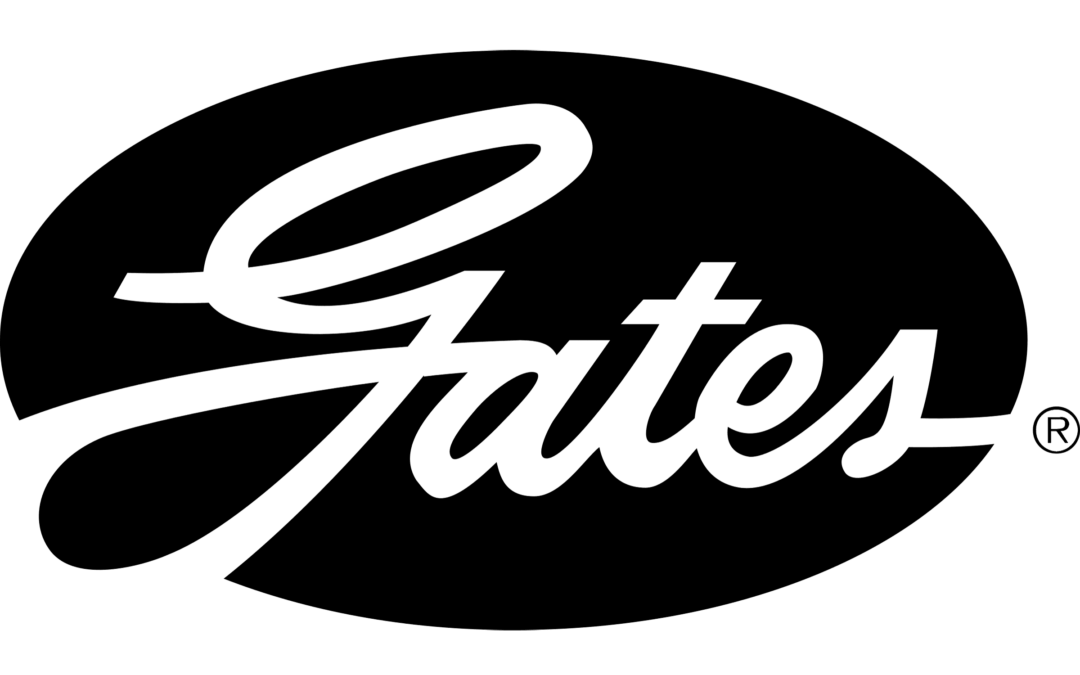Why Document Control still matters in 2025
Document Control and Management Systems (DCMS) are the backbone of quality, compliance and operational consistency, particularly in regulated sectors such as manufacturing, engineering, aerospace and pharma.
But while most organisations store documents digitally, far fewer have true document control.
We’ve lost count of the number of times we’ve seen teams convinced they “have document control” because they’ve got a network folder or an intranet site. In reality, that setup is little more than a digital filing cabinet.
Real DCMS platforms provide systemic controls that ensure only the right people can access the right document version, with an enforced audit trail, something you simply can’t guarantee in a manual or ad-hoc setup.
In our conversations with prospective clients, two themes consistently emerge: first, that document control is perceived as overly complicated and a significant implementation project; second, that a network folder is considered “good enough.”
In truth, a phased rollout with the right partner can be straightforward and start delivering compliance and operational wins quickly.
So, what exactly is a Document Control and Management System?
There are two components to consider:
A Document Management System (DMS) helps you organise, store and retrieve documents.
Whereas a Document Control System (DCS) goes further, ensuring systemic governance of those documents throughout their lifecycle.
Document Management covers:
- File storage structures and naming conventions
- Metadata and search
- Document numbering
- Version histories
Document Control adds:
- Enforced access permissions
- Preventing rogue copies or unauthorised edits
- Mandatory approval workflows
- Automated change/revision control
- Secure, unchangable audit trails
Without a platform like Singlepoint, some organisations often try to replicate these controls manually.
That usually means converting files to PDFs, duplicating them in multiple locations, or tracking versions in spreadsheets. These workarounds are time-consuming, error-prone and frankly, tend to fall apart when the pressure’s on, like during an audit!
Document Control System vs. Document Management System
We’ve written a separate deep dive on Document Control Systems vs. Document Management Systems if you want to understand exactly where the differences lie and why many companies discover their DMS isn’t enough when audit season comes around.
| Feature | DMS Only | DCMS |
Integrated DCMS (Singlepoint) |
| File storage & retrieval | ✔️ | ✔️ | ✔️ |
| Metadata & search | ✔️ | ✔️ | ✔️ |
| Version control | ❌ manual | ✔️ | ✔️ |
| Access permissions | ❌ limited | ✔️ | ✔️ |
| Workflow automation | ❌ | ✔️ | ✔️ |
| Audit trail | ❌ manual | ✔️ | ✔️ |
| Integration with QMS/LMS | ❌ | ❌ | ✔️ |
Many companies outgrow basic tools like SharePoint, Dropbox, or email. Ultimately, finding they can’t meet compliance needs without costly, complex customisation.
How DCMS has evolved
In the last decade, document control has shifted from isolated filing systems, often little more than digital filing cabinets, to integrated, automation-driven platforms that connect directly to core business processes.
Key trends include:
- No/low-code configuration for rapid deployment
- Modern DCMS platforms can be configured by business users without heavy IT involvement. This shortens implementation timelines and allows organisations to adapt their systems as processes evolve.
- Cloud-native systems replacing legacy servers
- Secure, browser-based access removes the limitations of on-premises setups, supports remote and multi-site teams and simplifies updates and maintenance.
- Integration with QMS, LMS & ERP systems/modules
- Documents no longer sit in standalone silos. Instead, they are embedded into operational workflows such as change control, training management and supplier audits, ensuring the latest version is always accessible at the point of need.
- AI tools for smarter control
- Features like automated metadata tagging, change detection and side-by-side revision comparison reduce manual effort and improve accuracy. These tools are particularly valuable in high-volume environments or where compliance requirements demand granular change tracking.
One of our longstanding manufacturing clients, for example, uses Singlepoint’s Engineering Change (EC) module to manage an intricate, multi-stage change process.
Controlled documents are reviewed and updated entirely within the EC workflow, without users ever needing to open the DMS interface. This keeps the process streamlined and ensures all document changes remain tied to their originating business activity, preserving full traceability.
Read more about our Next-Gen DMS Capabilities
Why Document Control is business-critical
Compliance & risk management
In regulated industries, document control underpins standards such as:
- ISO 9001, AS9100, IATF 16949, ISO 13485, GMP
- ISO 14001 (environmental) and ISO 45001 (health & safety)
Without systemic controls, audit prep can take weeks of scrambling, often leaving gaps for auditors to expose. Auditors are skilled at spotting weak spots (that’s their job after all!) and manual systems often give them plenty to work with.
By contrast, when every document is centralised, version-controlled and linked to its audit trail, teams can be confident they’re ready for inspection at any time. The difference in atmosphere is night and day. Auditors walk in, everything’s there, in order and no one is panicking.
Efficiency, quality & continuous improvement
Digitised control eliminates duplication, speeds up approvals and makes information easier to find.
Features like our Business Intelligence module give leaders real-time process data, replacing hours of manual reporting with interactive dashboards. That shift from reactive reporting to live, evidence-based decision-making is where many of our clients see their biggest gains.
The key features of a modern document management system
Modern DCMS platforms should and must go far beyond simple file storage. They combine security, accessibility and automation to make controlled documents easier to manage, maintain and use.
Centralised repository & version control
A single, secure repository serves as the one source of truth for all controlled documents. Full change histories and rollback capability mean users can trace every revision, understand why changes were made and restore previous versions when necessary, critical for compliance and root cause investigations.
Access control & security
Role-based permissions ensure that only authorised users can view, edit, or approve specific documents.
This can be refined with metadata-driven rules for multi-site organisations, so users see only what’s relevant to their role, department, or location. System encryption also protects sensitive information both in transit and at rest.
Workflow automation & audit readiness
Automated approval routing, document expiry alerts and integration with corrective and preventive action (CAPA) processes eliminate manual chasing and reduce errors.
With every action logged in the audit trail, teams are always ready for internal or external inspection, no last-minute scramble required.
Search, Metadata & usability
Advanced filtering and metadata tagging make high-volume document libraries easy to navigate. For teams who find traditional digital interfaces detached from their everyday reality, Singlepoint Visual Navigator offers an alternative.
Moving beyond “pretty” design elements, it’s a completely configurable, customisable visual interface that complements every aspect of Singlepoint.
By mapping documents to a familiar visual layout, such as a facility floor plan, a process diagram, or a piece of equipment, users can simply click on an image to access the relevant controlled documents.
We’ve seen Visual Navigator become the “adoption driver” in many deployments because it feels intuitive from day one.
Better business intelligence
Once document control processes are digitised, the system can generate real-time insights. Our Business Intelligence functionality transforms previously static data into interactive dashboards, helping teams identify trends, monitor compliance metrics and make evidence-based decisions quickly.
Many organisations find that Visual Navigator drives early adoption because it feels familiar and directly connected to the way people work, while Business Intelligence functionality delivers longer-term value by unlocking new levels of visibility and control.
Choosing the right Document Control and Management system
When you’re selecting a DCMS, the goal is to find a platform that will work with your existing processes, meet compliance needs and be adopted quickly by the people who use it every day.
Factors to consider
- Scalability across sites and teams
- The system should handle multiple locations, departments and user groups without becoming slow or cumbersome. Look for options that allow you to set site-specific permissions, manage roles and apply security rules through metadata.
- Integration with QMS, LMS and ERP systems
- A DCMS that connects to your Quality Management System, Learning Management System, or ERP can make a big difference. It means controlled documents appear where they’re needed – i.e. in the middle of a process or workflow, rather than forcing people to go hunting for them in a separate system.
- Regulatory alignment
- Check that the platform has features to support the standards you work with, whether that’s ISO 9001, AS9100, IATF 16949, ISO 13485, GMP, ISO 14001 or ISO 45001. Built-in audit trails, secure version control and controlled access should come as standard.
- Ease of use and adoption
- If a system is difficult to navigate, people will avoid it. Features like intuitive user interfaces (for example, Visual Navigator), mobile access and familiar workflows all help get teams on board quickly.
Red flags to watch out for
- No audit trail
- Without a complete history of changes and approvals, it’s harder to prove compliance.
- Poor search capability
- If it takes too long to find documents, people start saving their own copies and bypass the system entirely.
- No role-based permissions
- Sensitive documents may be visible to the wrong people, or hidden from those who need them.
Our top tip
When you speak to vendors, ask them not just about their features but also what they’ll need from you for a successful implementation.
Good project management, clear timelines and internal support make a big difference. If you can, speak to reference customers who’ve been through an audit with the system; it’s the quickest way to find out how it holds up under pressure.
Where is document control and management going next?
The DCMS landscape is changing quickly. New developments are making systems smarter, more connected and easier to use.
- AI-generated document summaries and intelligent metadata
- These tools cut down on manual data entry, speed up classification and help users find the right information faster.
- Linking documents to training and competency checks
- In some sectors, it’s not enough to share the latest version; teams also need to prove they understand and can work with it. Tying documents to training records and assessments is becoming more common. Luckily, Singlepoint’s Training Management and Competency Checker modules make this easy.
- Multi-language interfaces, Single Sign-On (SSO) and mobile access
- As teams become more global and mobile, these features are no longer optional. SSO reduces the hassle of logging in, while mobile access means controlled documents can be retrieved on the shop floor, in the field, or on the move.
The direction of travel is clear. Systems are moving to embed document control into the flow of work, connect it to other business systems and present information in ways that feel natural to the people using it.
Ready to see what true document management and control looks like?
Whether you’re replacing a patchwork of manual processes or levelling up from a basic DMS, Singlepoint gives you compliance strength without adding complexity.
Request a demo and we’ll walk you through how the platform works with your processes, keeps you audit-ready and makes it simple for your teams to find exactly what they need, first time, every time.