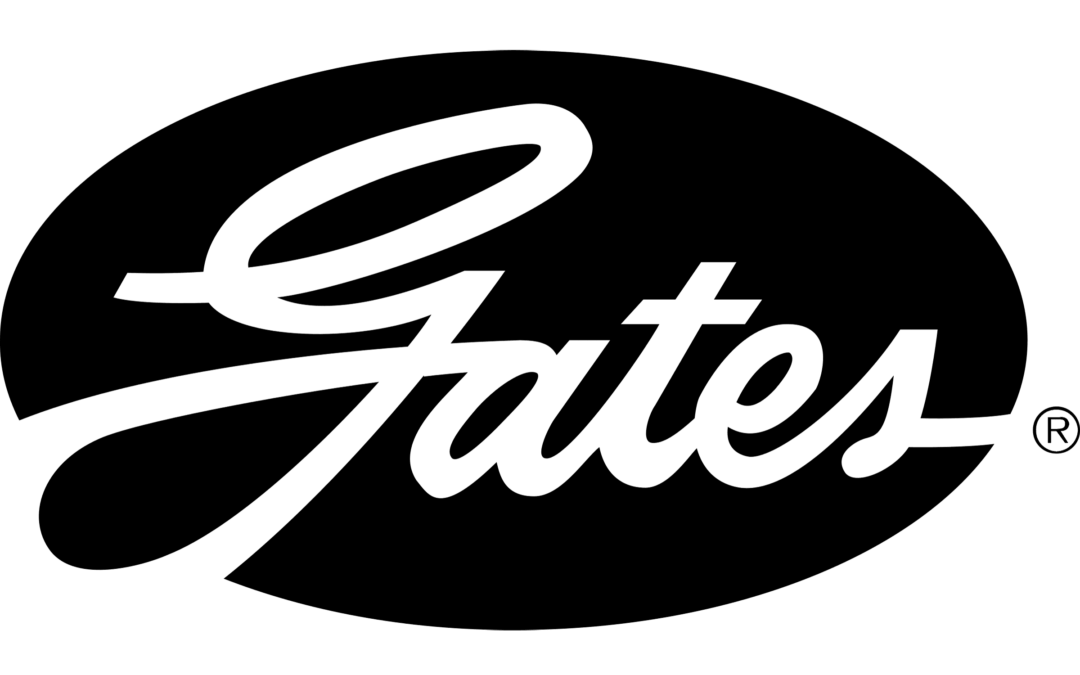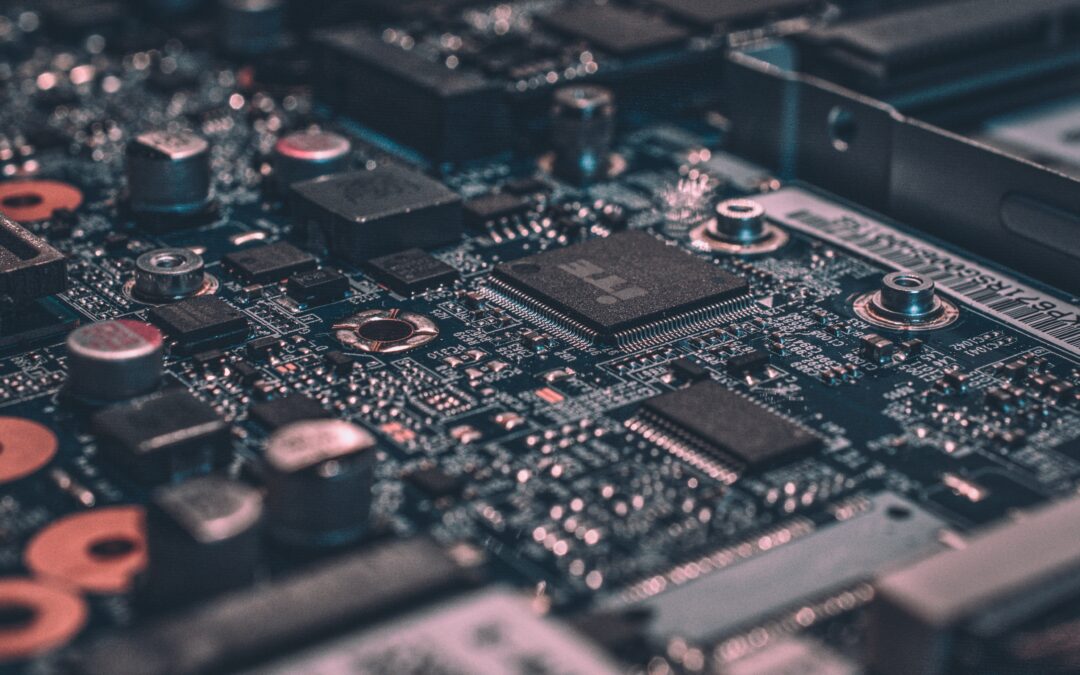Document Control and Management.
Singlepoint’s Next Generation Document Control is designed for the way today’s businesses need to work. Systemic control, secure access and in-built compliance. All with a simple and intuitive end-user experience.


Transform fragmented workflows
Streamline document control with Singlepoint’s intuitive software. Automate, centralise and access powerful features like version control, search functionality and global properties.
Integrated with generative AI, Singlepoint helps users rapidly translate, create and update content at scale.
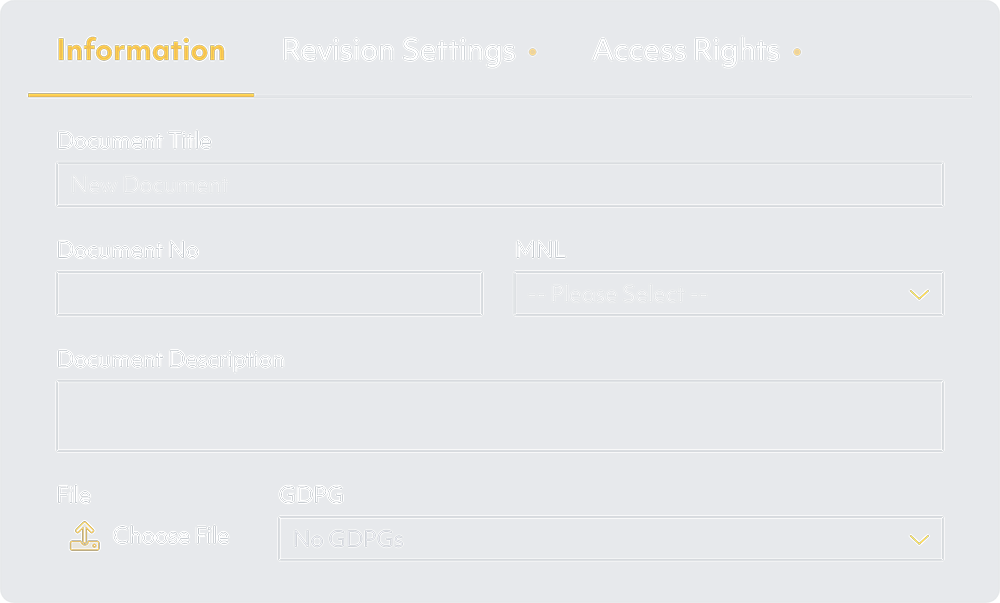
Streamline quality processes
Efficient document management is the backbone of a robust Quality Management System. Singlepoint ensures your team always has access to accurate, up-to-date information, minimising errors and non-conformances.
Centralised document control is crucial for demonstrating compliance and driving continuous improvement. With Singlepoint, you can streamline quality processes, boost collaboration and enhance overall efficiency, all while maintaining a strong commitment to quality.
Create a single source of truth
Our comprehensive range of workflow management and customisation options ensures you can migrate any existing document or process into a single, globally accessible system.
Singlepoint also allows you to track every user action to reduce compliance and audit risks while enabling continuous improvement throughout every aspect of your business.
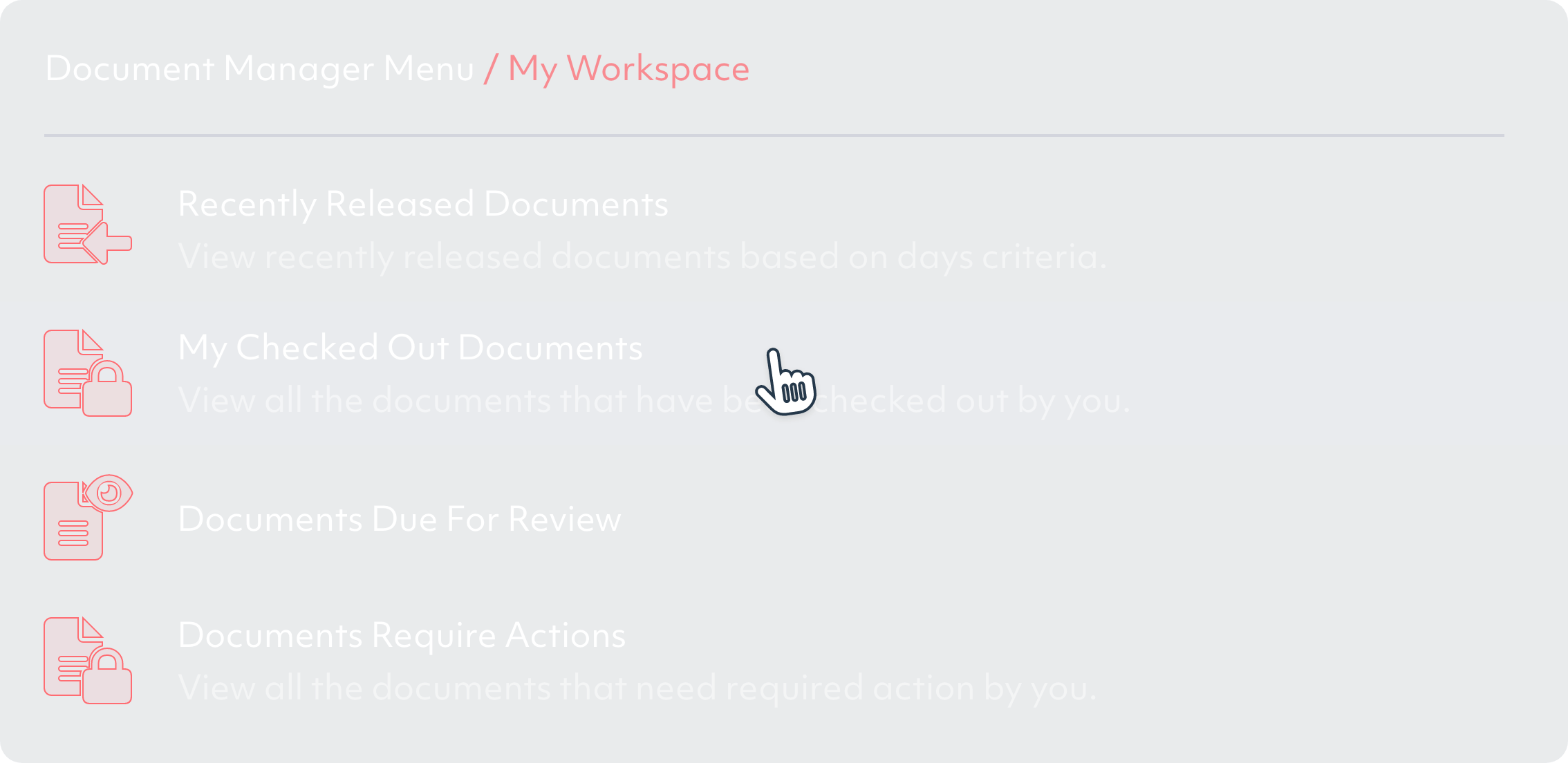
Flexible and scalable
Gain complete control over every piece of information in your organisation with clearly defined permissions structures and mass update capabilities.
Share documents seamlessly across thousands of users with global portal management, mass document registration and document groups.
Documents can also be secured with an inbuilt watermarking feature which allows you to display labels on the PDF such as “uncontrolled if printed” alongside system data such as version, number date and document owner.
User friendly
Our unique Visual Navigator allows employees to access and navigate complex information through an image-based interface, bringing documents and processes to life.
The clean and accessible user interface ensures employees with any level of digital experience can quickly access key information.
Singlepoint simplifies tracking and evidencing employee document engagement through access logs, competency trackers and links to the training management module.

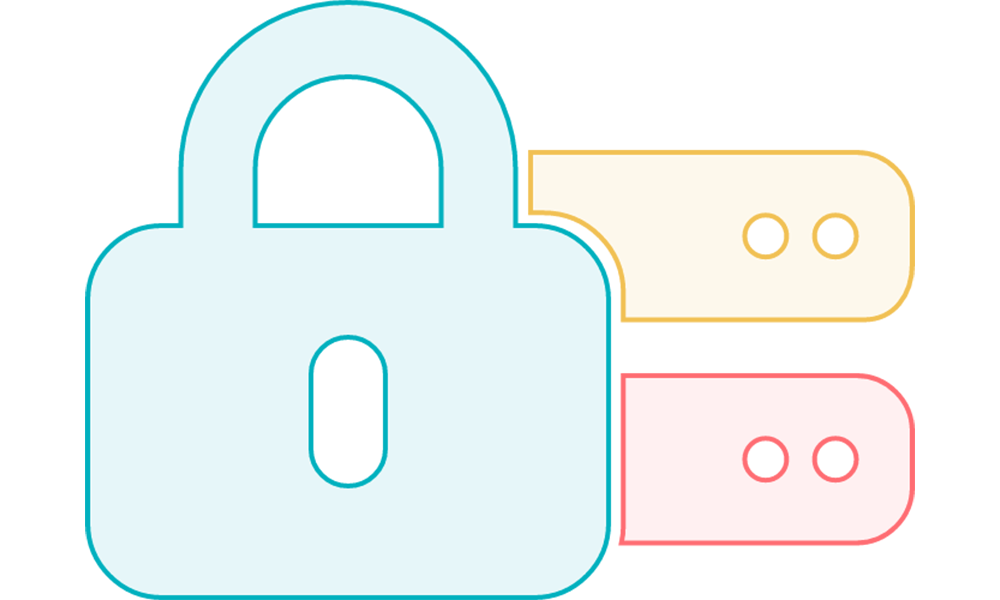
Safe and Secure
Singlepoint employs advanced security features like encryption, multi-factor authentication and granular access control to keep your sensitive information safe.
With a detailed audit trail that details document access history, system actions, version history and timestamps, you can have peace of mind knowing your documents are secure and compliant.
Inside Singlepoint DM
Search
Easily find the documents you need with powerful search capabilities that allow you to search by keywords, metadata and more.
Store
Securely store all your documents in a centralised repository, ensuring everyone can access the most up-to-date versions.
Version Control
Keep track of document changes and revisions with automated version control, ensuring users have access to the latest, approved version.
Workflow management
Streamline your document workflows with customisable approval processes, automatic notifications and task assignments. Use in-built workflows or build your own.
Access control
Granular access control ensures that only authorised users can access, edit, or distribute specific documents. Approval is carefully controlled throughout the document lifecycle.
Audit Trail
Maintain a complete history of all document-related actions, including creation, modification, access and version changes.
Mass Registration
Efficiently handle large volumes of documents with our new Mass Registration Function. Integrate the GDPG feature and register documents with the necessary metadata settings.
Revision compare
Compare different versions of a document, including draft versions, with ease. Our Revision Compare feature supports over 90+ file types.
AI Integration
Leverage the power of Generative AI in two modes: ‘New Document’ and ‘Document Summary.’ Draft documents using AI and create concise, AI-generated summaries as attachments.
Document Translation
Translate and download documents in various formats using our updated Document Translation feature. Available in 133 languages.
Singlepoint vs. shared folders
Structured metadata for easy categorisation
Folder-based hierarchy, limited metadata options
Powerful, full-text search across all documents and metadata
Basic file name, content and folder search
Ensures users access only the latest approved document revisions and eliminates the risk of outdated copies
Manual version control, risk of overwriting changes
Granular, role-based access control for documents and folders
Limited access control, often managed at the folder level
Real-time collaboration, commenting and annotations
No built-in collaboration features rely on external tools
No code drag-and-drop workflow builder
No built-in workflow management, manual processes
Built-in compliance features for ISO 9001, FDA and more
No built-in compliance features, manual compliance efforts
Designed to handle large volumes of documents and users
Limited scalability, performance issues with large file structures
Built-in revision comparison for 40+ file types
No revision comparison, manual file comparison
Built to drive compliance
For regulated industries
Singlepoint is built with compliance at its core. Developed in collaboration with Quality, Environmental and Health & Safety experts, our system delivers process visibility, control and audit trail maintenance, ensuring alignment with your operational goals and compliance requirements.
Trusted by global leaders
Some of the world’s biggest companies have used Singlepoint for over a decade to manage and control business-critical documentation.
That’s because Singlepoint DM has always had the power to perform, the power to handle huge numbers of both documents and users, quickly and intuitively.

Get our Document Control & Management factsheet
Download our factsheet to learn more about how Singlepoint’s quality management software can help you.
View our case studies
FAQs
What is document management system and how does it work?
What are the top features of document management software?
How can a document control system improve compliance and efficiency?
What is the difference between document management and document control?
Document management refers to the storing, sharing and tracking of documents within your organisation.
Document control refers to the controls that are placed on the flow of information within your organisation and a document control system is the software that manages documents workflows, change control, security permissions and administration.
Why should I use a document management system and why is document control important?
Keeping control of your company’s key documentation and content is an ever-present challenge and our web-based document management system can help you deliver a single source of truth for critical information across your business.
A document control system is also an extremely important tool for compliance in regulated industries as it improves information security, increases transparency and reduces risk through enforcing and evidencing compliance.
How do I implement a document management system?
If you’ve never implemented a software driven document management system before, then it’s important to enlist the services of professionals who have the prior experience and who can help you make the transition from purely manual to online.