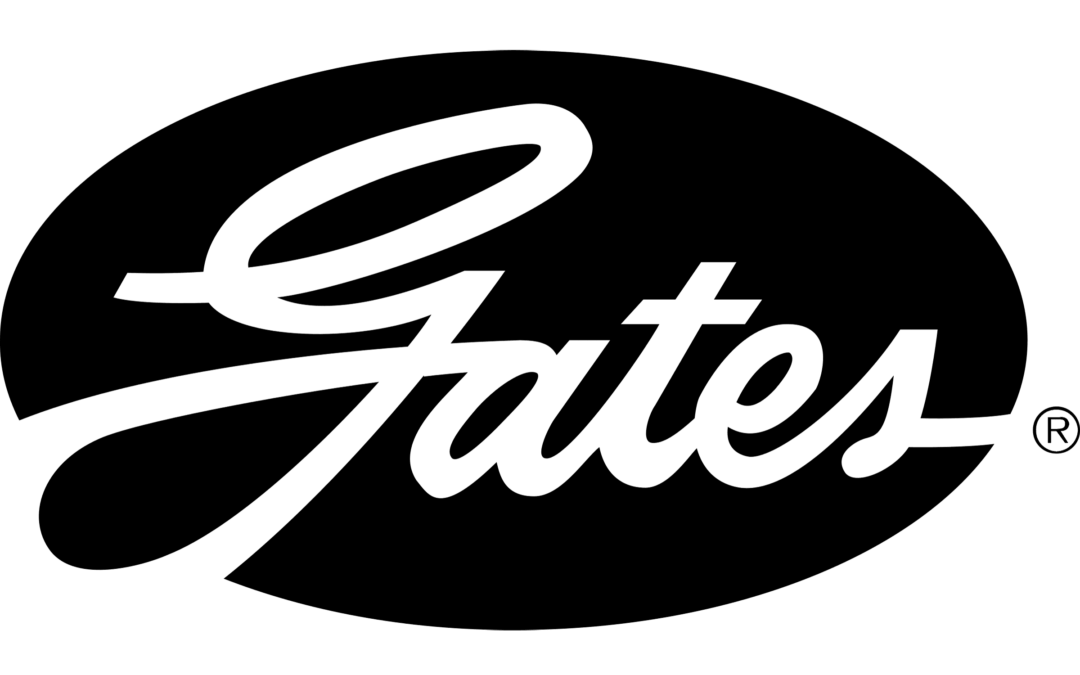For many organisations, “document control” and “document management” sound like the same thing. Both involve storing, organising and working with documents, but in practice, they address very different needs.
In our experience, this is where a lot of people either overcomplicate things or underestimate them entirely.
We’ve met plenty of teams convinced that a network drive or intranet folder is a ‘control system’, when in reality, it’s not even close to being audit and compliance-ready.
If you’re looking for a broader introduction to how these systems work, including their role in compliance and quality management, you might want to start with our guide on What Is a Document Control and Management System?
What is a document management system (DMS)
A DMS is designed to help you:
- Organise documents in a logical structure
- Apply consistent naming or numbering conventions
- Make documents easy to find via search and metadata
- Track some history of changes or versions
In many organisations, tools like SharePoint, Dropbox, or Google Drive are used for document management. These tools can work well for basic storage and retrieval, especially when compliance requirements are low.
The challenge is that most DMS platforms only do what you tell them.
They’ll happily store outdated versions alongside the current one. But they won’t stop someone from making a rogue copy, editing it and emailing it around.
Yes, you can bolt on controls, but it usually involves a lot of manual effort, extra admin and in some cases, expensive configuration. Especially in multi-site or multi-role-based environments.
What is a Document Control System (DCS)?
A DCS includes all the organisational capabilities of a DMS but adds system-enforced governance.
This means the platform actively prevents non-compliant behaviour rather than relying on users to follow procedures.
A robust DCS will:
- Ensure users can only access the current approved version of a document
- Restrict access to authorised roles or individuals
- Prevent unauthorised copying or editing
- Require defined review and approval workflows before publication
- Maintain a secure, immutable audit trail of all changes
- Link documents to other quality and compliance processes, such as change control or CAPA
The key difference is that with a proper DCS, the system makes the rules happen.
It’s not optional. It’s not a ‘best practice’ that people might follow if they remember, it’s enforced.
With Singlepoint, for example, you can’t accidentally get it wrong. The controls, the access restrictions and the audit trail are all there in Singlepint DCMS by default.
Mind the compliance gap…
It is possible to configure some DMS platforms, such as SharePoint, to deliver certain control features, but in reality, getting to “compliance strength” performance can be long, expensive and frustrating.
We’ve seen plenty of projects start with the assumption that SharePoint will tick every box, only for the team to discover gaps when they hit audit season.
Manual systems try to plug those gaps with workarounds, e.g. publishing PDFs instead of editable files, duplicating documents across multiple locations, tracking revisions in Excel. But it’s messy.
It’s hard to restrict access to some documents and keep others widely available. And if you need consensus approvals, you’re looking at endless email chains and manual tracking.
In the end, either the compliance side or the user-friendliness side takes a hit, you rarely get both in balance.
So, do you need DMS or DCS?
- DMS only
- Suitable when document storage, retrieval and collaboration are the main goals and compliance requirements are minimal.
- DCS only
- Required in regulated industries or any environment where you must prove document control at all times.
- Integrated DMS/DCS
- Combines the everyday usability of a DMS with the systemic controls of a DCS, delivering both efficiency and compliance.
We often describe it as two sides of the same coin – compliance tools for the management team and intuitive, “I can find it in seconds” tools for the end user. If one side is missing, the system will never deliver the full value.
The difference in action
One client came to us straight after being very heavily criticised in a supplier audit. They had little to no real control over critical documents. This manifested in symptoms like outdated versions constantly in use, approvals weren’t tracked and there was no complete audit trail.
The result? Some serious commercial pressure and a major dent in their client’s confidence. Post-Singlepoint, they’re now always audit-ready and the relationship with their client is back on solid ground.
Another example was a client who now runs a complex engineering change process through Singlepoint. The smart part? They can review and update controlled documents without ever opening the DMS interface. It’s all handled in their Engineering Change module.
That kind of integration keeps everything in one workflow, makes it easier for the team and ensures the audit trail is complete.
The bottom line
A DMS will help you store, find and share documents more efficiently. A DCS will make sure those documents are controlled, secure and compliant, without relying on people to remember the rules.
Plenty of organisations start with a DMS and think they’re covered, only to get caught out when an auditor comes knocking. By then, switching to a DCS or an integrated system isn’t just a nice-to-have… it’s damage control.
For many, the best solution is an integrated approach like Singelpoint. The controls are built in, compliance is non-negotiable and the user experience is still simple enough that people actually want to use it.